Create a Genealogy Workflow and Save Energy
Struggling with having an efficient workflow when doing genealogy research? I hear ya! The workflow of anything that we do matters. The genealogy workflow is no different. So I’m sharing my tips for how I create a workflow that works for me. These tips help me stay organized before I start researching, during my research, and after I’m done with the research project. I wouldn’t be where I am without this workflow. So here’s what works for me.
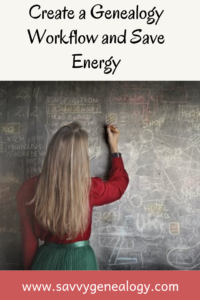
Templates for Your Genealogy Workflow
When starting a new research project, I have a research log template that has all of the categories I need when researching. I created this using just Microsoft Word and a table. I pull the template up and save a copy of it under the ancestor’s name that I’m working on. Then I fill in the Ancestor category with the current ancestor. Now I’m ready to go.
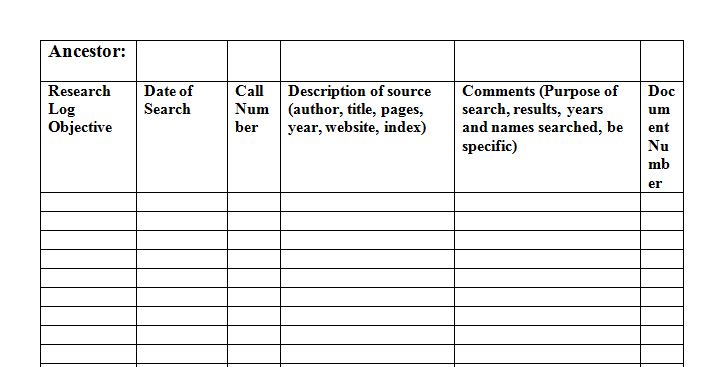
If I’m doing a client report, then I have another template that I pull up, copy, and save it under the current research project I’m working on.
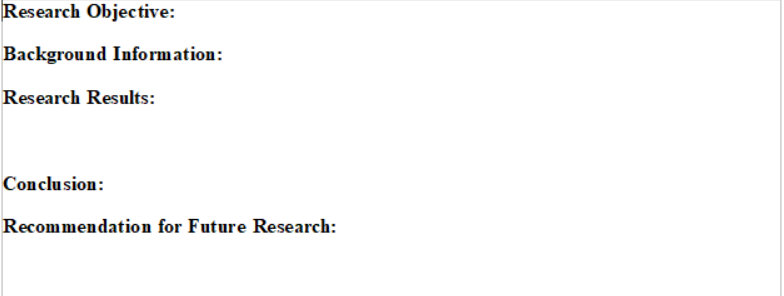
Source Citations
I save any source citations directly onto my research log by copying and pasting the URL and any other important information. Things such as who the source is talking about, what page is it found on, where the person/family is located on the source, etc. That way when I need to cite my source for my report I can just copy and paste it from my research log. I also make sure the URL is working by clicking on it again after I’ve put it into my research log. That way I know for sure that it will work when I need to go there another time.
Photos for Your Genealogy Workflow
Next, I save a copy of the document image onto my computer. I know that both Ancestry and Family Search can save the image directly to the ancestor’s account. But I still like to have a copy of it on my computer because I never know when I’m going to need it later on. So it’s more efficient for me to have a copy then to hunt it down online again.
Something that I was taught in my genealogy research classes was to put the source right on the front of my images. Now this requires a photo editing software. I currently use Picasa3, but it’s no longer being updated so I wouldn’t choose that if you don’t already have it. Look for Photoshop, PicMonkey, or Adobe Lightroom, etc. to start with. These have many great editing features, but for me, I only need a few features to get the source onto the photo.
Here is an example of what I do with my scanned documents or with the ones I pull from online. You can do this by changing the border around the document, changing the colors to white so that the text will show up, and adding text to the image. Then once the source is on there, I save it to that ancestor’s folder on my computer.
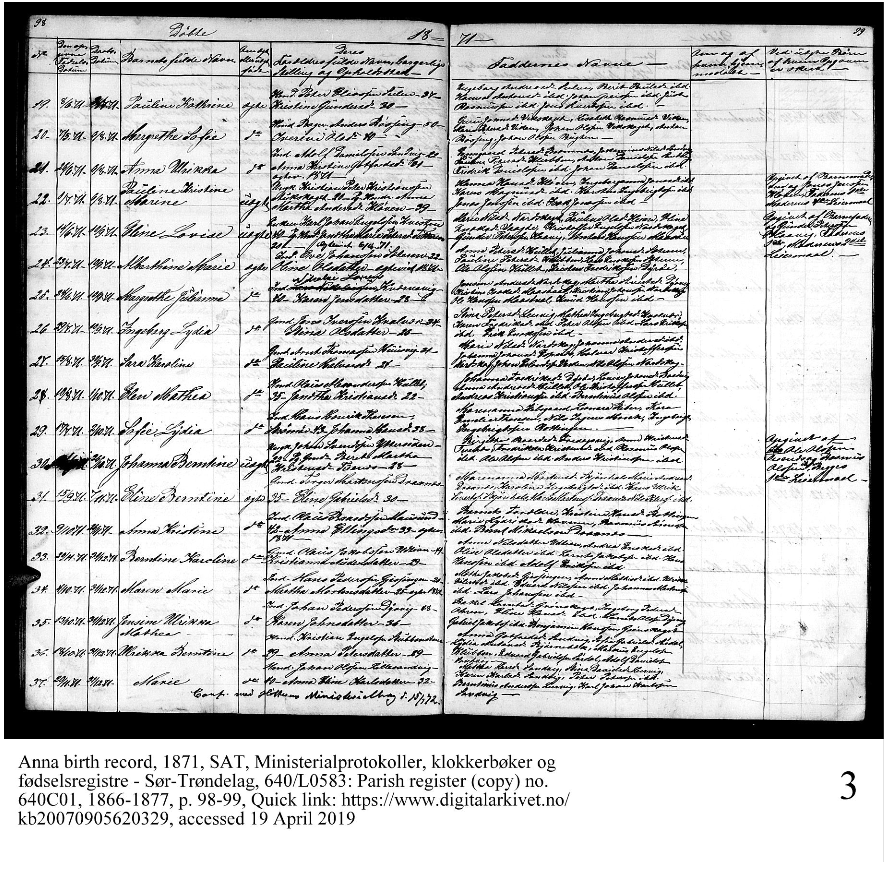
Ancestor’s Computer File
So once I’ve completed my research for the day or for that time, I save everything in my ancestor’s folder. I save a copy of the research log, report, and any documents I found into that folder. That way when I come back to it later on that week, then it’s all right there to refresh my memory.
Conclusion
Organizing your workflow is essential for keeping your ancestors and their information straight. Again, there are as many workflow management systems out there as there are genealogists. So I’m just showing you what works for me right now. Please find a way that works for you. I hope this helps you get inspired about your own genealogy workflow.
If you are stuck in this area, then contact me for a free 30 minute consultation to help you get moving again.
In the meantime…good luck and happy hunting!
Tiffany
P.S. Related Reads
citations, genealogy templates, organization, photos, sourced documents, time management, workflow

