3 Easy Steps to Creating My Family Yearbook
Post originally published Feb 28, 2020
I love yearbooks! I find great satisfaction creating my family yearbook every year. However, I stopped for a few years because I told myself I didn’t have the time to devote to it anymore. I lost my motivation to do it! Then I found Becky Higgins Project Life App and it changed my perspective. I saw how I could fit this app into my lifestyle and actually get a yearbook done! I learned that I could create scrapbook pages using already-made scrap booking kits and my photos from my phone. That’s it!
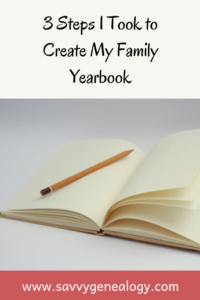
I realized that’s what I’ve been waiting for and didn’t even know it. The only down side is that printing the books is more expensive then what I usually pay for a yearbook. I’m used to paying $40 for a Costco printed book and Project Life books are a bit more money. However, If I only pay that amount once a year, then it’s worth it long term.
How I Got Started with My Family Yearbook
Creating a yearbook is daunting when you’re looking at the entire project. However, I learned to think about the finished product first. What did I want the finished product to look like? Now I’m talking about photos, journaling, and what to include in the book. I’m not talking about the book size or layout just yet. I had some hard questions to ask myself. Did I want the book to include just one year or multiple years? Does one page of the book include a week’s worth of photos or a month’s worth? How many pages did I want to devote to vacations or major events? After answering all of these questions, here is what I did.
The 2020 yearbook will be one full year. It will include one page per week for 52 pages total not including vacation pages. I will have journaling pages because I like to tell the story behind the pictures. I will devote at least two pages to vacations or other major events. And I will edit my pictures daily and then make my scrapbook page on Sundays. Here’s an example.

For last year, I decided to create one page per month because I felt like I didn’t have enough pictures to do a weekly page. However, I ended up with some months having multiple pages and others having just one page. Therefore, I decided that for this year I could do a weekly page and it’s worked so far. Here’s an example of a monthly page.

For the year before that, I didn’t have enough pictures to make one book for one year. Therefore, I combined the years 2017 and 2018 into one book and it still turned out well.
Creating Pages
You can download the App for free on both I-phones and Android phones. Once I downloaded it, I opened up the turquoise button to find my page layout. There are many options for free, but you can still pay a few dollars to get the layout that you want. I’ve never had to use anything but the free layouts. This is where you can arrange the pictures and journal cards to your liking.
Once I had the page layout that I wanted, I tapped on a square and it gave me two options. I could put a picture or a journal card in this space (image on the left). The app has many layout kits that are great for filling spaces if you don’t have many pictures or for journaling. Some layouts are free, but you can buy them for just a few dollars if you like a particular theme (image on the right).
When I picked a journal card, I was able to write or speak into my phone. I literally could do it all right there. I could pick the font style, the letter size, the font color, the alignment, the spacing, etc. It felt a lot like a Word document, but I was doing it on my phone. Once I was done with the page, I could re-arrange the squares to get a different look on the page. I absolutely love that I’m able to do these things all on my phone. It saves me time and energy and that’s what I need. Becky Higgins has YouTube videos on her website and her App to learn more about how to use your phone to create pages.
Printing and Ordering My Family Yearbook
I’m not going to tell you the whole process to order your books because Becky does a much better job on her website. However, I will give you some tips that I learned when I was ready to order.
Review every page several times BEFORE you order it because once ordered, you cannot go back and fix anything. I read every journal card out loud to make sure it sounds good and that I didn’t miss any typos. I personally haven’t done this yet, but you could have a family member look at your book to see if there’s anything confusing about it.
Backup your pages to the Cloud because one misstep can erase your page from the App. Therefore, have an outside place to backup your finished pages. Don’t just save them on the App. The Help button on the App will show you how to do that.
Wait for the sales that they have toward the end of the year because it will help with the cost of the book. I just budget the money into our family finances because I know that I will be doing this every year. For me, my Christmas present to myself doesn’t come until January when I can use the sales to print my family yearbook!
Conclusion
Creating a family yearbook can be easy when you break it down into thinking about the end product, working on small things every week, and then waiting for the right time to print it. I know this from my own experience with this App and creating my own family yearbook. Now it’s your turn to find out for yourself! I invite you to start and see where you take your family yearbook this year. Just enjoy the journey!
If you liked this article, then checkout my articles on documenting your ancestor’s love letters and documenting our ancestor’s lives that also talk about the Project Life App.
In the meantime…Good luck and happy hunting!
Tiffany
P.S. Don’t forget to sign up for my free download of my favorite genealogy websites for American and Scandinavian research.
family history, family yearbook, genealogy, genealogy gifts, genealogy projects, photobook, Project Life App










Alisha
Thanks for this info! I like the fact that it makes scrapbooking and journaling so convenient, which is what I need right now. I will be looking into this!