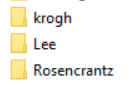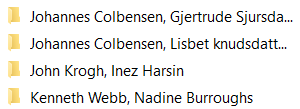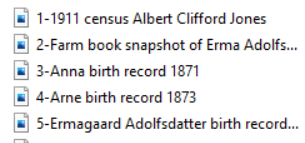3 Popular Ways to Organize Your Computer Files
Wrestling with how to organize your genealogy computer files? I’ve been there! I know how frustrating it is to find a system that works for you. I’ve been through many systems over the years and it’s not easy being in the middle of it all. So I’m sharing 3 of the most popular ways to organize your computer files. I’ve tried all of these ways over the years so I know they can work.
Couple Folders

I talked about doing this method with your paper organization here. So now you can do the exact same thing for your computer folders. You start with a Folder named Family History Surnames. Then you create another folder within that one for each of your major family lines, surname only. For example, each folder would be titled Lee, Ramsey, Krogh, Morris, etc.
Next, inside each folder would be a couple’s folder with their full name, birth, and death dates. You want to put the dates in the folder for it to be easily seen and to decipher between couples with the same names. You don’t find this much in American genealogy, but you do with Scandinavian genealogy. So the dates are essential! Each couple’s folder would now hold all of the genealogy records for that family. This includes the couple’s marriage records, each child’s birth records, and every other record for this family. You would make a new computer folder for each child that marries with their new surname and continue with the system. Here is one example of the whole system.
Color coding Your Computer Files
Color coding is an easy system that helps many family historians. Each major family line would have a different color. Then you can color code each record type. For example, census records would all be yellow, birth records would be blue, and so forth. This helps you easily find the family that you’re working with, then the record type. Then you would search within that record type for the family or person you’re researching. So instead of grouping your computer files by family, you would be grouping them by record type. When labeling the folders, you could use different colored fonts for record type. Then each record saved would have the person’s name and record type for the label.
Numbering Your Computer Files
Another system is numbering the records in the folders. You start the same way you do with the couple’s filing system. When you have a record to save in that person’s folder, you number it first. Then you would include the person’s name, record description, birth, and death dates and add it to the folder. Then you can easily find your computer files by number within that couple’s folder. Also, if you ever write a genealogy report or family history book, then you can cite your source better by number and your reader can easily find the source. The picture below is a sample of the records numbered in a person’s folder.
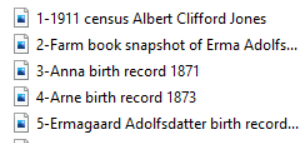
Conclusion
All of these systems can be created for paper systems as well. That’s the beauty of these systems. They are interchangeable between paper and computer. Also, I like to save a copy of the records that I find online in my personal computer folders. That way there are two copies and I can access them in either place.
For example, if I’m doing research on Family Search or Ancestry and I find a census record. I save it to my ancestor’s page details on those websites and then save a copy onto my personal computer. It would be labeled with my ancestor’s name, record type, birth, and death dates and placed in that couple’s folder. And that’s how I like to organize my computer files. It saves me time when I have to search for a record or do a report. So how do you organize your computer files?
And as always…good luck and happy hunting!
Tiffany
P.S. Related Articles!
- How I Organize My Genealogy and Save Time and Energy
- How Can a Research Log Help Me Be a Better Genealogist
- Change your Genealogy Mindset and Get Things Done
P.P.S. For more help with this area of your genealogy, contact me for a free 30 minute consultation to streamline your organizing system.
color code system, computer files, couple's folder, numbering system, organization, organize, organizing computer files