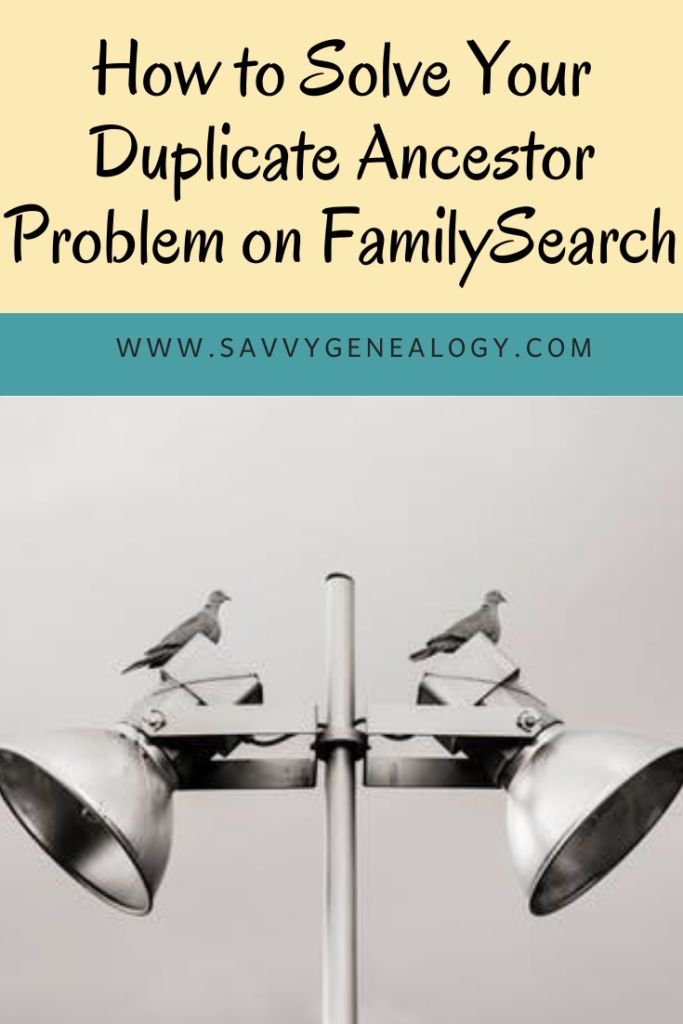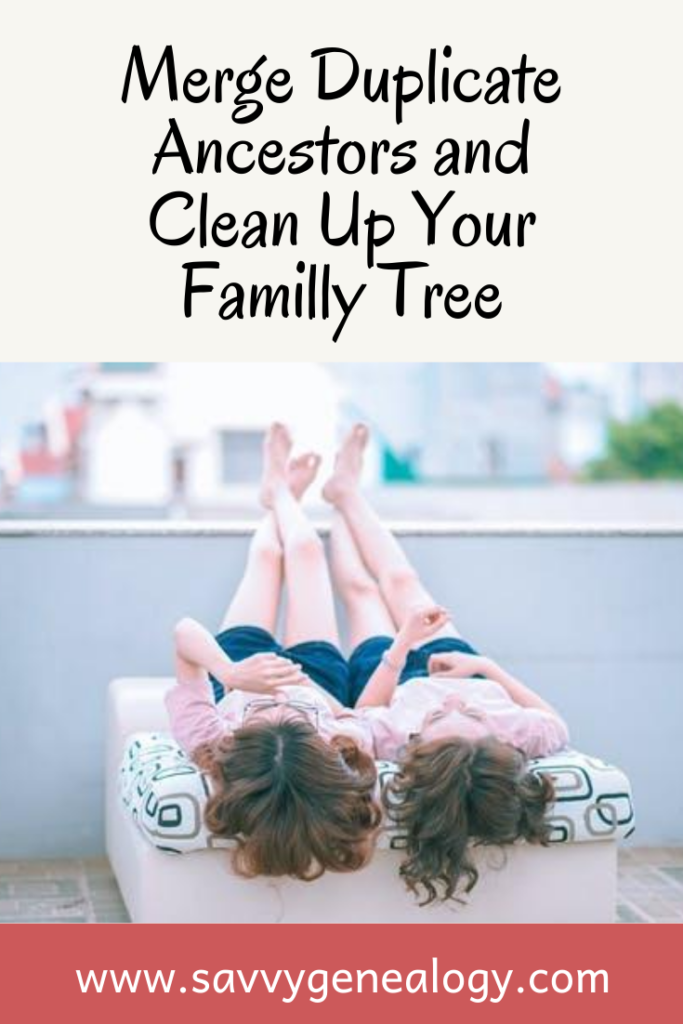How to Merge People in FamilySearch
When we use FamilySearch’s Family Tree, we can discover that other people have already entered our ancestor’s information. We then end up with a duplicate for that person. Now what do you do? Well, here’s the basic way to merge your ancestors.

Open Up Your Ancestor’s Person Page
Click on an ancestor in your family tree, then click on the Person when you see it pop up in the window. Next you will see the Research Helps over in the right hand column. This is where you will see the Possible Duplicates Tool. This is where you need to click.
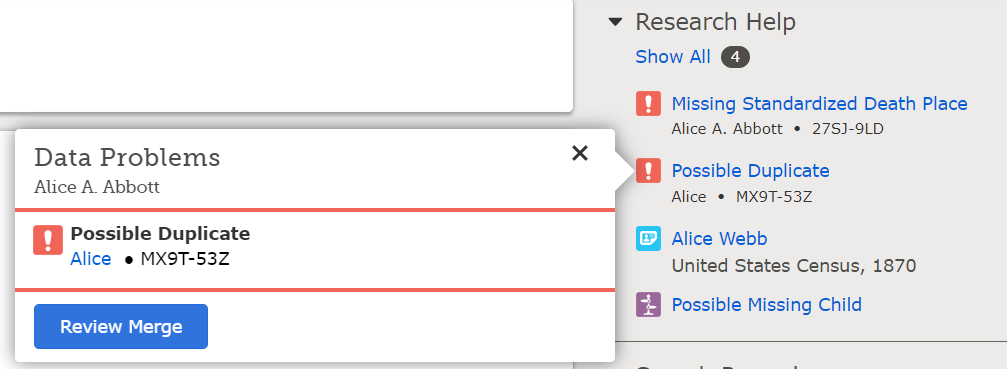
If you feel like there’s more duplicates that aren’t showing up using the Possible Duplicates tool, then You can Merge by ID instead. The FamilySearch blog has an awesome tutorial on how to merge by ID so go check it out if you need to.
Are These People a Possible Match
After clicking on the Possible Duplicate tool, you will see a Review Merge button. Once you hit that button, then you will see a screen where the primary record and the duplicate record are shown side by side. Then you will be asked whether this is a match, if yes then continue to the next section, if no, then it won’t show up on your ancestor’s record anymore.
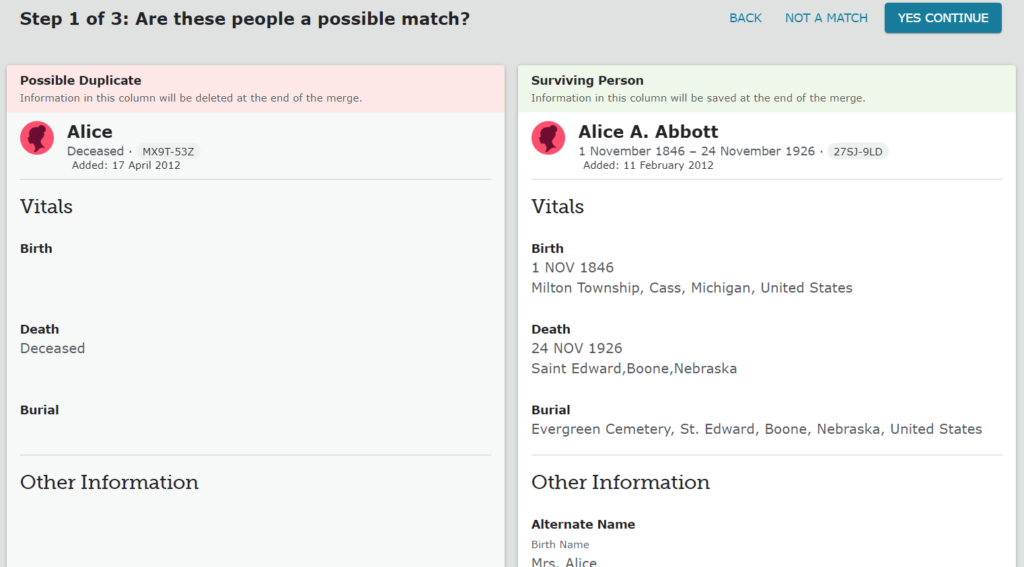
Transfer Information You Want to Save
FamilySearch Family Tree is really good about showing you which record is primary, or the one you want to keep, and which is the duplicate. The default is having the primary on the right side and the duplicate on the left. However, if you want to make the duplicate the one you want to keep, then just click on the Switch button to have the records switch. The point is that whatever record is primary will be the one you want to keep in the end.
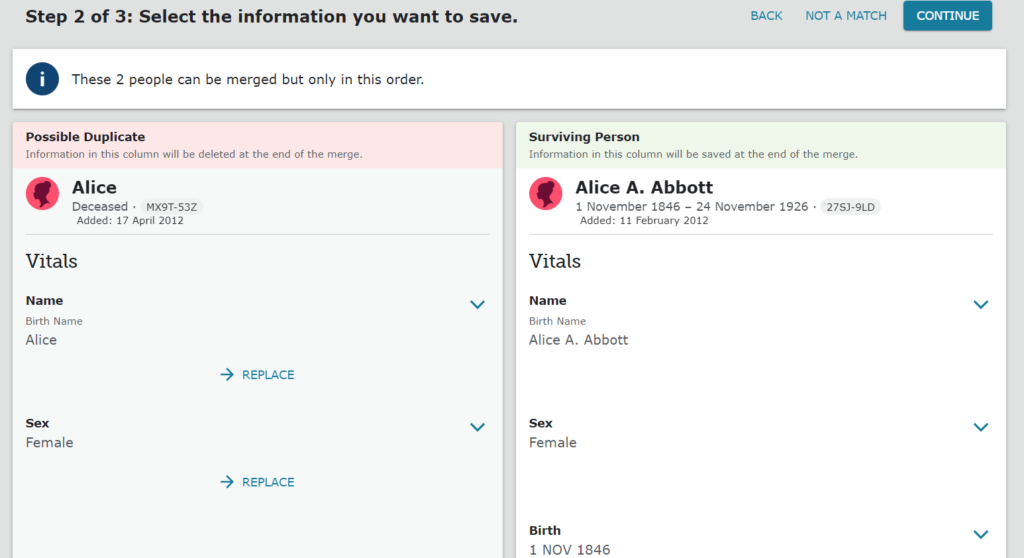
Now you get to go through each piece of information and determine if its a match. If it is, then you can merge it into the primary record. Again, FamilySearch will tell you that whatever information is merged will be deleted from the duplicate record. So no worries about duplicating information. Once all of the information is merged, you can now move on to the next and final step.
FamilySearch will automatically move over any unique information to the primary record. This will show up in green. However you can undo this if the information is already on the primary record or if its a child or spouse already on the record. I highly recommend checking every piece of information before you confirm your changes.
Confirm Your Changes by Finishing the Merge
After you have merged all of the information, then click Continue. You now have a chance to put your reason for the merge into the primary record. Others will see this reason so put something other than “Same Person” in the box. Try to be more specific if you can. One idea for you to use is to put the ID numbers into the Reason for the Merge box so that others know which records you’re merging. Another idea is to use one of the prompts that FamilySearch provides that will show up when you get to the Reasons to Merge box. Now you can click the Finish Merge button! Yay! Now you can go on to your other ancestors and merge their duplicate records as well.
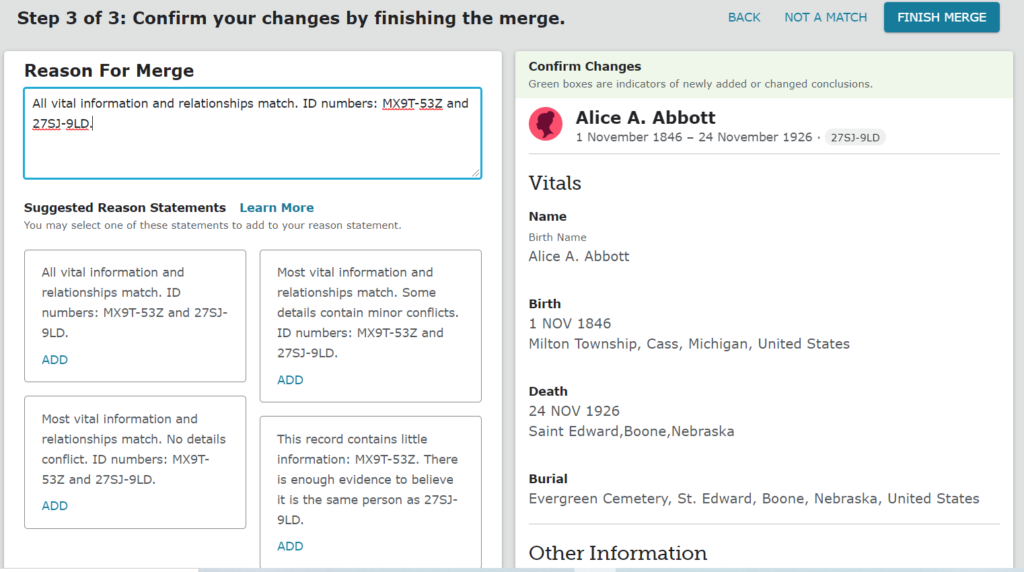
This merge tool is especially helpful when you’re dealing with Scandinavian records. There are many records for the same Scandinavian ancestor because of how people enter that ancestor’s name. That ancestor might have gone by Niels Nielsen, Niels Andersen, Niels Nielson, etc. It depends on if they took a permanent family name, if they kept using the patronymic name, or if they Americanized it. It also depends on how their name showed up on original genealogy records. So when you put that ancestor onto FamilySearch, make sure you try to find all of the duplicates that you can find.
Can I undo a Merge
If the merge has been done recently, it will show up in the Latest Changes section on the right hand column. It will show up as Merge Completed. You can click on that Merge Completed button to show the merge. Simply click on the Unmerge button and state your reason for the Unmerge in the comments section.
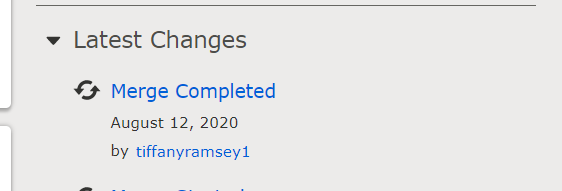
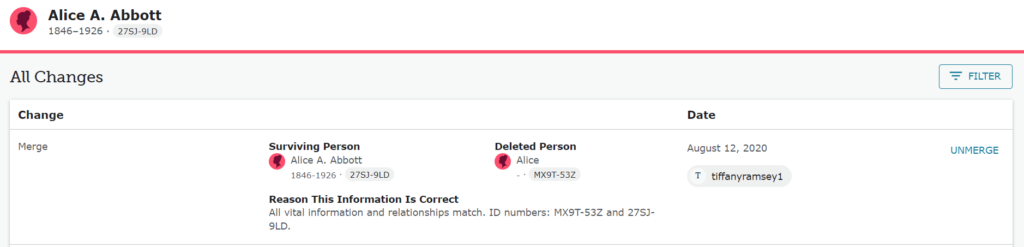
Not all merges can be undone. So if you need further help with merging, then check out these articles over at FamilySearch.
Conclusion
Merging your ancestors is an essential part of genealogy. We help ourselves and each other when we take the time to clean up our records. If you need more help with this part of your genealogy journey, then go to my contact page for a free 30 minute consultation.
And if you want to learn more about FamilySearch, then check out these articles:
- Family Search Website Tips for Beginners
- Free Genealogy Websites that I Use and Love
- Ancestry.com and FamilySearch.org Search Tips
In the meantime…good luck and happy hunting!
Tiffany
P.S. Do you have a genealogy coach? Then I would be honored to help you get unstuck by trying my free 30 minute consultation. Go to my Contact page or my Work with Me page and learn more.
duplicates, family tree, familysearch, familysearch.org, merge, merging, research helps